*** Guess what? This blog post is OUT OF DATE – See this new one for the updated, humble pie, “it’s not salesforce, it’s me” edition! ****
Loads of fun today. I used the process builder to set up some really cool stuff that otherwise would have required a pretty big flow or some apex.
Basically, when a case of a certain type is created, X amount of tasks will be created as well. All was right with the world, created, activated and tested…and then…the world stopped spinning.
| Workflow Action Failed to Trigger Flow |
| The record couldn’t be saved because it failed to trigger a flow. A flow trigger failed to execute the flow with version ID blah blah blah. Contact your administrator for help.Click to return to the previous page. |
Huh, that is weird…maybe the email message would shed some light on this.
Sigh…Good thing I have a GIF of Batman doing a facepalm!
After a couple cycles of “deactivate, modify, activate, test”, and more fails with that uber helpful message, I dug into google.
There, on page 9 of the Process Builder Guide, I found the ONE dang line that helped:
“• You can add up to 10 immediate actions and 10 scheduled actions to a given criteria node.”
So, that was the root of this #whysfdcadminsdrink moment…but you know what? That is kind of crazy. I was able to save and activate a process that WOULD NOT WORK AT ALL! You would think that there would be some kind of warning or something, but if you did think that YOU WOULD BE WRONG!
So please, fellow admins, join me in voting up this idea, where process builder would actually not let you save it with a condition that would cause it to fail.
https://success.salesforce.com/ideaView?id=08730000000DlNoAAK

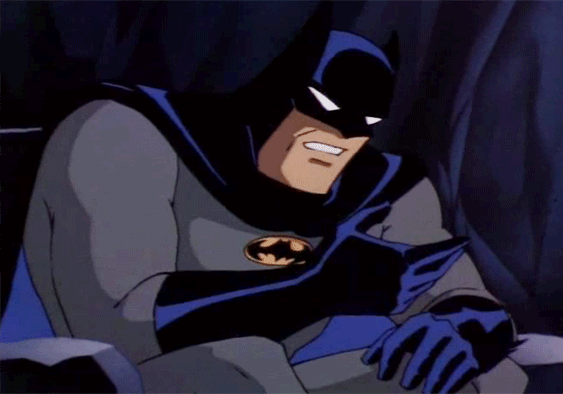

One thought on “Why Process builder, Why? (Humble Pie Update!)”