Oh boy, do I have something real nice for you all today!

Something Real Nice!
Let’s say, you find myself in the world of action adventure blockbuster “Pacific Rim”. You are tracking Kaiju in an object called “Kaiju” and and tracking Jaegers with an object called “Jaeger”. From the detail page of Kaiju, I create a new detail button called “Dispatch Jaeger” that runs a flow by calling a Visualforce page. I know this is not typical, but stick with me! This flow associates the selected Jaeger to the Kaiju so then the whupping can commence!

That works pretty well, but a user will always have to be on a Kaiju detail page to dispatch a Jaeger, so it might be good to put something on the home page that allows someone to either dispatch a Jaeger on an existing Kaiju OR create a new Kaiju and Dispatch a Jaeger all at once.
The first place I went is the google verse because I thought I would just create a small Visualforce page with an input box on do some sort of URL hack to get it to push a value to the already created Visualforce page that launches my flow. Turns out, there is really no such thing as “small” when it comes to this type of stuff. Most of the articles I read involved some sort of controller, so my overhead went pretty quickly from one Visualforce page to Visualforce page + controller + tester.
Back to the drawing board I went!

I remembered some early work I did with flows where I used a decision element as my starting point, which would then direct a user to certain pages. I decided to explore the option of using this, and it worked!
Here is what I did! I modified my dispatch Jaeger flow so that the starting element is a decision.


This decision checks to see if KaijuId is being passed over from the Visualforce page, which it would be if you were launching it from Kaiju Detail. If this value does not start with the prefix for the Kaiju record (This works WAAAY better than checking for null or not null), it redirects to the newly created “quick dispatch” screen element.
I added my Visualforce page to my home screen and boom, my flow correctly presented me with the quick create screen!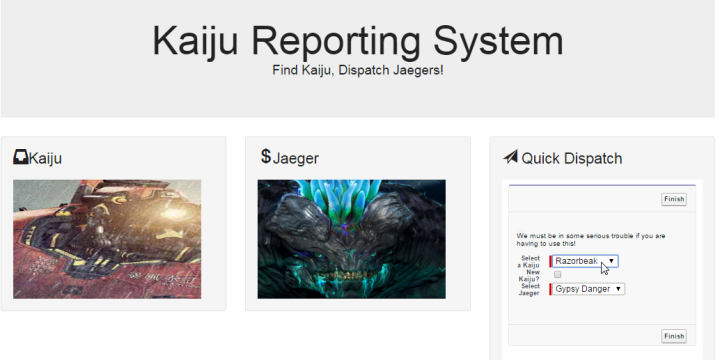
However, I still needed the ability to create a dispatch from the detail screen, so let’s click the button and see what happens!
 Yep, the flow determines that I am running a dispatch from a record detail and points me to the right screen!
Yep, the flow determines that I am running a dispatch from a record detail and points me to the right screen!
To sum it up…I was able to with Zero Extra Code, modify my flow so that two different screens are presented to the user based on if they were dispatching a Jaeger from a specific Kaiju, or were having to dispatch a Jaeger from the home page via a quick create function.

You might also be wondering why I am using a visualforce page? Well, if you want to run flows in a community, you have to wrap that flow in a visualforce page…That being said, you can totally do this same type of thing with a URL launched flow too…the functionality is really the same with the novelty part of this being that it works within Visualforce.
So, that wraps this post up! Thanks for checking it, comments / questions are always appreciated.
Also, quick note, I will be at the Salesforce World Tour in Seattle on the 17th. I would be more than happy to talk about flows or other Salesforce awesomeness, just look for this guy:

I am smiling because I support Salesforce

